[UPDATE: A newer version is now available. More Info Here]
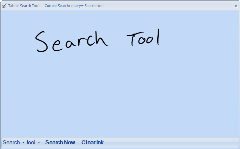 I’ve just completed a neat little Tablet PC utility that I have wanted for a long time. The tool lets you write search terms on a small form, and instantly send the terms to a Google search inside your default browser with one tap (or a gesture). No more awkward use of the Tablet Input Panel (TIP) inside a web page!!
I’ve just completed a neat little Tablet PC utility that I have wanted for a long time. The tool lets you write search terms on a small form, and instantly send the terms to a Google search inside your default browser with one tap (or a gesture). No more awkward use of the Tablet Input Panel (TIP) inside a web page!!
The tool uses the new InkAnalysis API, and so far I have been very impressed with the recognition accuracy. Some of the beta testers have told me they are seeing better accuracy here than with TIP.
The recognition will automatically add the best result to the query, but you can also select close matches from the lower button bar. For really difficult words, there is also a character correction screen for quick entry and correction. I really think you’ll enjoy using this for your searches.
This is a beta version, so there may be a few grinding sounds every now and then, but I think most of them were worked out in the private beta. Right now the tool just does Google searches (via the Custom Search engine – this is why you’ll see the URL as TabletPCTools.com), but I may expand this to other engines and desktop searches soon.
If you find any problems, have suggestions, feedback or features you’d like to see, please get in touch.
The app does require the Microsoft .NET framework 2.0 to run. You can get this from Windows Updates.
Download the Tablet Ink Search Tool Free Here!!
Main Screen:
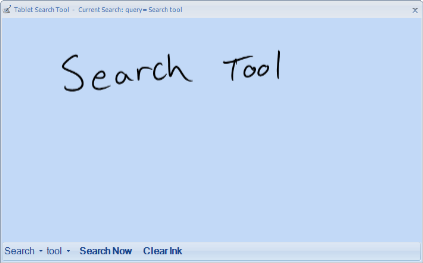
Character Correction:
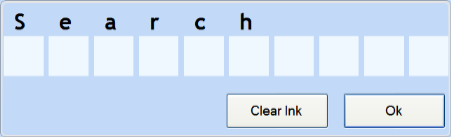
Launch from the windows Quick Launch Bar:

 As I mentioned yesterday, I was going to give Pay Per Post a go, and see how the experiment went.
As I mentioned yesterday, I was going to give Pay Per Post a go, and see how the experiment went.
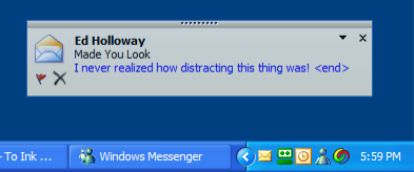 I’ve done two things recently that have made email far less of a chore and time-sink than it used to be.
I’ve done two things recently that have made email far less of a chore and time-sink than it used to be.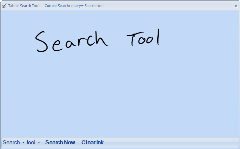 I’ve just completed a neat little Tablet PC utility that I have wanted for a long time. The tool lets you write search terms on a small form, and instantly send the terms to a Google search inside your default browser with one tap (or a gesture). No more awkward use of the Tablet Input Panel (TIP) inside a web page!!
I’ve just completed a neat little Tablet PC utility that I have wanted for a long time. The tool lets you write search terms on a small form, and instantly send the terms to a Google search inside your default browser with one tap (or a gesture). No more awkward use of the Tablet Input Panel (TIP) inside a web page!!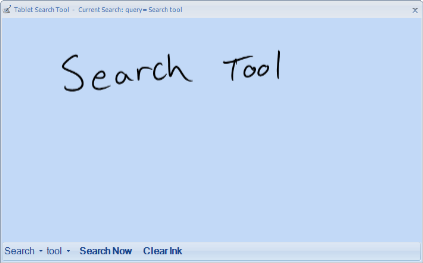
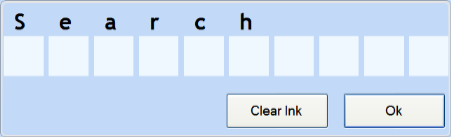
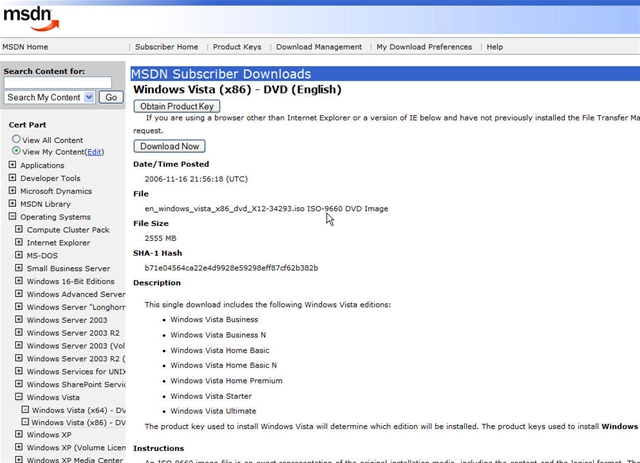
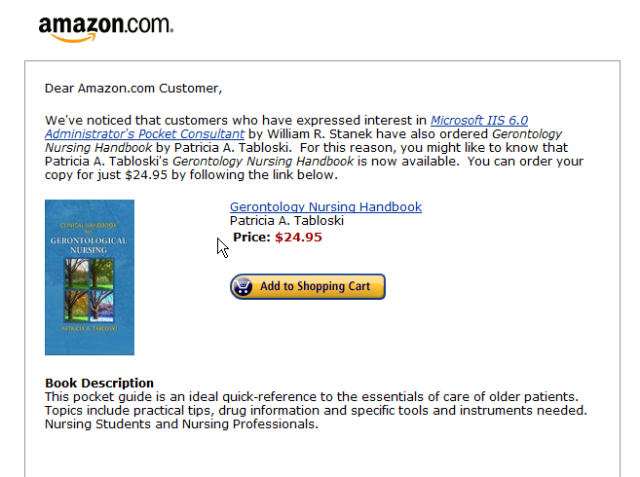
 Ever since
Ever since 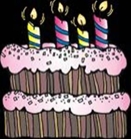 Today marks the 4th birthday of the Tablet PC Launch (Win XP Tablet Edition). So, Happy Birthday to tablets everywhere!
Today marks the 4th birthday of the Tablet PC Launch (Win XP Tablet Edition). So, Happy Birthday to tablets everywhere!