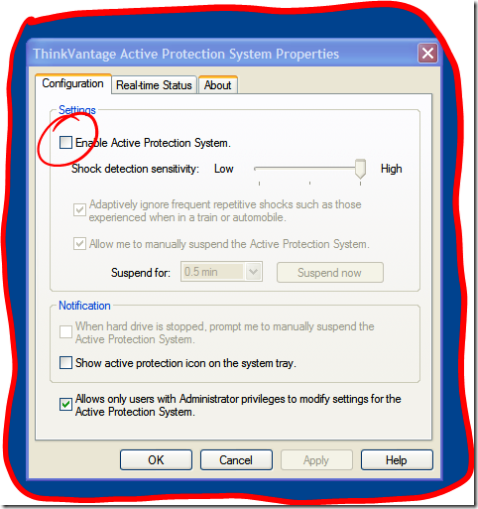I just saw Jeff’s post on his experience with the X41 for a month in the field.
One complaint he had is the performance – a big issue I had with mine too. Even after upgrading to 1.5 Gigs of RAM, the machine was still considerably slower than my other tablets. Since I love the form factor, and really need a keyboard at times, I spent some down time on a cross country flight playing with settings to see where the bottleneck was.
What I (eventually) found is that the “Thinkvantage Active Protection System” was the culprit. This is the service that is supposed to lock your harddisk if it senses a sudden fall or jolt. Great concept, and if it is something important to you, you may want to play with the settings rather than just disabling it like I did.
To disable it, open the app – locate under: Start/Program Files/ThinkVantage/Active Protection System and remove the enable check box (see image below), and reboot. That’s it.
In my case, I felt like I was just given a new machine. We have also recommended this tweak to many of our customers on the X41, and they have had great results too.
I mentioned this to one of our Lenovo technical contacts, and he assured me that this had been fixed on newer versions (he did not specify if this was newer hardware or software). So if you have a newer X41 or have updated the app, you may not notice as much of a difference as I did. For the rest of you, enjoy your new Tablet!