 I’ve been noticing more and more vending machines stuffed with electronics lately. A few weeks ago I had a layover in Atlanta and my gate was directly across from an iPod vending machine. I figured I’d do some seat of the pants research, and see how many people would plunk down $200-$400 into a vending machine, and how long it would take to feed in all those quarters 🙂 (they take credit cards). I was also interested to see what would happen if an item got stuck on the way down – I’ve seen people go ballistic for a $.50 candy bar that was stuck – imagine a $400 iPod.
I’ve been noticing more and more vending machines stuffed with electronics lately. A few weeks ago I had a layover in Atlanta and my gate was directly across from an iPod vending machine. I figured I’d do some seat of the pants research, and see how many people would plunk down $200-$400 into a vending machine, and how long it would take to feed in all those quarters 🙂 (they take credit cards). I was also interested to see what would happen if an item got stuck on the way down – I’ve seen people go ballistic for a $.50 candy bar that was stuck – imagine a $400 iPod.
Unfortunately in the hour+ I was there, nobody bought anything (though I was doing emails and other things, so it is possible I could have missed someone). Using very advanced algorithms, I extrapolated that $0 in 1 hour = $0 / day = $0/month 🙂 and that maybe the machines were ahead of their time just a bit. I assumed they probably got a few vends a week, but were more of a marketing and branding tool than anything else…
Boy was I wrong…
I just saw an article that says the (exact) machine I was watching does $55,000 a month in revenue – whoa!! ZoomSystems, the company that owns the machine has 300 of them, including machines inside Macy’s. The article is pretty neat and talks about demographics of their customer (busy travelers), their return policy, and how well their machines are doing. I wonder how many folks have bought iPods at the last minute before thy jumped on a long flight, only to find they are pretty useless until you load up some music?
What’s the most expensive thing you have ever bought from a vending machine? Would you plunk down $350 to a machine for an iPod ? How about $1000 for a shiny new UMPC??



 Just got an email from Tivo, looks like the
Just got an email from Tivo, looks like the 
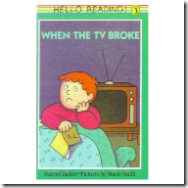

 Gizmodo has some exclusive information and a photo
Gizmodo has some exclusive information and a photo